Progress Tracking
Sequel provides real-time insights into project milestones, timelines, and budgets. allowing project managers to monitor progress closely and make informed decisions to keep projects on track.

Sequel is a comprehensive project management platform designed to transform how UK housing associations manage and deliver social housing schemes. By centralizing project oversight, Sequel enables efficient management of a portfolio of projects, ensuring accountability and ownership at every stage. Its robust functionality streamlines workflows, optimizes resource allocation, and provides real-time insights, allowing organizations to execute their business plans effectively and achieve development aspirations. With Sequel, you can confidently pursue your strategic goals, ensuring projects are delivered on time, within budget, and aligned with your vision for quality housing solutions.
Gain precise control over your finances with our Monitoring Tool, which allows you to forecast future expenses and track your financial health effortlessly.
Oversee every critical aspect of your project from a unified platform, ensuring you stay informed and in control at every stage.
Efficiently manage property specifications by importing all relevant details into the Property Hub, streamlining your property management process.
Centralize all contractor information within the People Hub, making it easy to access and manage essential contacts and details.
Generate customized reports using any data set available within Sequel, providing you with insights tailored to your specific needs.
Develop workflow lists to compare estimated deadlines with actual progress, helping you maintain project timelines and improve efficiency.
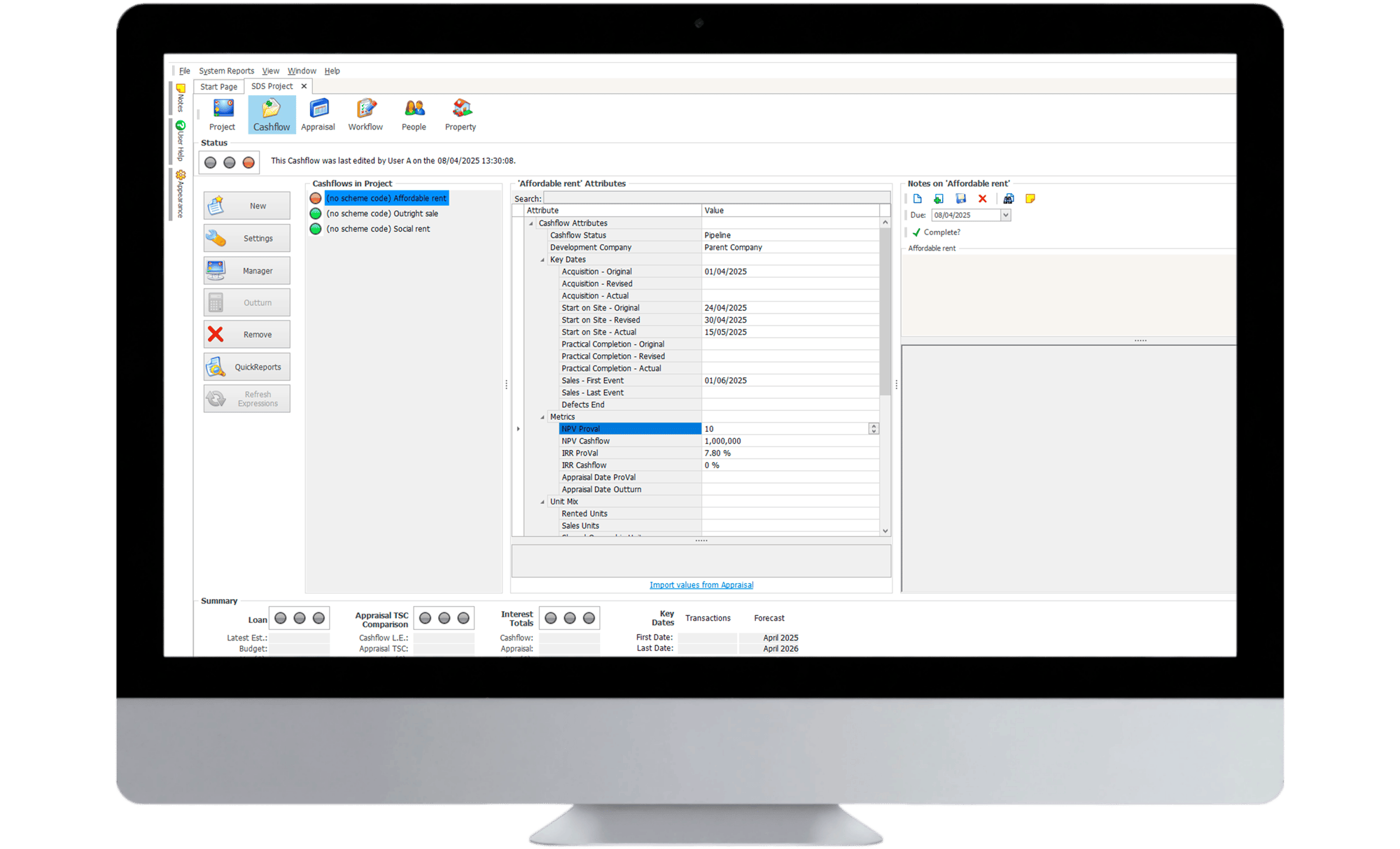
Progress Tracking
Sequel provides real-time insights into project milestones, timelines, and budgets. allowing project managers to monitor progress closely and make informed decisions to keep projects on track.

Compliance & Audit Support
With built-in compliance and audit features, Sequel ensures that your projects meet regualtory requirements, reducing the risk of non-compliance and simplifying the audit process.

Resource Optimisation
By offering detailed insights into resource allocation and utilisation, Sequel helps your organisation optimise the use of resources, ensuring that projects are completed efficiently and cost-effectively.

Risk Management
Sequel's comprehensive project management capabilities allow for proactive identification and mitigation of potential risks, ensuring that projects are delivered on time and within budget.
Without precise cashflow management, organizations often face financial discrepancies and budget overruns. The lack of real-time financial tracking can lead to misinformed decisions and financial instability.
Sequel solves this challenges by allowing seamless management and monitoring of financial performance.

By importing appraisal model data directly into Sequel, organisations can effortlessly build cashflows.
Generate cashflows for entire shcemes or specific tenure types.
Perform live comparisons against approved budgets.
This ensures financial transparency and stability, preventing costly errors and ensuring projects remain financially viable.

Sequel addresses these issues with features like:
By providing a Key Dates Overview and integrated timesheet tracking, Sequel ensures that projects stay on schedule and within scope, mitigating the risks of delays and inefficiencies.
Managing properties without a precise system can lead to outdated information, disorganized data, and inefficient reporting. This can result in mismanagement and lost opportunities.
Sequel's Property Hub solves these challenges by organising and tracking individual properties with real-time updates.

By pulling unit data from the appraisal database and using organisational tools, Sequel ensures that property attributes remain current and well-organised.
Excel Integration further enhances reporting flexibility, allowing for accurate and timely property management.

Without centralised contact and contractor oversight, organisations risk losing track of key personnel and compliance metrics, leading to potential project disruptions.
Sequel solves these problems by maintaining centralised contact storage for contractors, architects, and consultants. Its Performance Tracking system monitors key metrics like insurance validity and financial compliance, while purchase order linking ensures financial transactions are seamlessly integrated into cashflows. This comprehensive oversight prevents disruptions and ensures smooth project execution.
Sequel addresses these challenges by offering Standard Reports, Custom Configuration for tailored reporting, and the SDS Report Designer for crafting personalised reports.
BI Integrations with applications like MS Power BI ensure that organisations have access to critical data, enabling informed decision-making and strategic planning.

Inefficient workflow management can lead to project stagnation, missed deadlines, and disorganised processes. Sequel solves these issues with Task Scheduling to track task timelines, Bespoke Templates for consistent workflows, and real-time Progress Visibility.
By adding supporting documentation via the Office add-in tool and streamlining construction supply chain management, Sequel ensures that projects remain on track and organised, reducing the risk of delays and inefficiencies.
Sequel is your ultimate project information hub, seamlessly integrating a golden thread of data that fosters cross-departmental collaboration and establishes a single source of truth for all your data needs. Designed to empower you with efficiency, Sequel streamlines your workflow, allowing you to manage and collate data across multiple projects with ease. Trusted by hundreds of development managers across the UK, our property project management software is your key to optimising workflows and ensuring compliance with confidence.
Born from the expertise of industry veterans who have navigated the complexities of housing associations, Sequel is crafted with an intimate understanding of the challenges in constructing affordable housing.
Harnessing the power of the world's most sophisticated cloud hosting, Sequel grants your team unparalleled access from anywhere, at any time. With SDS as your dedicated IT partner, we manage everything from seamless onboarding to automatic bug fixes, ensuring your focus remains on what truly matters - driving your projects to success. Choose Sequel, and transform the way you manage property development, achieving excellence with every project.
Fill in the form and speak with a member of our team.